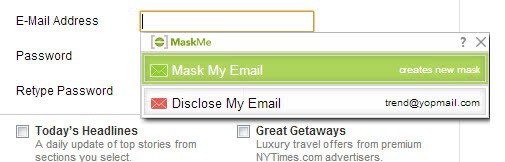Internet crooks never cease to surprise me. The inventiveness in being bad is super. If these guys lent their thinking power to the economy, the economic crisis would be solved within a week.
Today I ran into three brand new cyber security threats that were reported on. In one day. So I thought to share them with you.
1. Samsung’s smart tv wide open to criminals
Who would have thought. The moment I read about TVs connecting to the Internet, I thought: trouble. Despite the fact that just about everything that connects to the Internet for the first time was hacked before the TV, e.g. printers, digital photo frames, cell phones, Playstations, etc., etc., apparently no one in the TV world thought that a layer of defence might be necessary. Perhaps it’s time to work with sanctions or develop some standards before a device is allowed to connect?
What is next? Sorry if I’m a bit sarcastic here.
2. QR codes that lead to malicious sites
QR stands for Quick Response (see Wikipedia). Recently these codes were all over the place, making the life of end users easier to live or that of businesses of course.
In The Netherlands they have found stickers on QR codes in the public domain leading to malicious websites for infections or phishing. So, from now on the public can never trust another QR code again as there’s no way of telling if one is false or true. Please check whether it is stickered on, please, before use?
3. Blue tooth devices in skimming
Now the public is more alert for skimming apparently there’s a new generation working via blue tooth. Interesting.
Luckily the FBI dismantled a botnet with the help of Facebook, so there is some good news also in the balance.
The moral
Cyber crime is about opportunity and this window of opportunity needs to be closed as soon as possible. That way there is less money to be gained, so most criminals will go elsewhere. In order to achieve this, cooperation is adamant. On which I expect to write more in the near future. But also, it’s time and I repeat, to think security through before decisions towards connectivity are made. Don’t do something just because you can!!!
Written by Wout de Natris, Consultant international cooperation cyber crime + trainer spam enforcement
Original news article at https://www.circleid.com/topics/ on December 12, 2012 at 10:24PM