When you register a new account on a website or service you are usually asked to provide it with an email address. You may receive a verification email after the registration, or it may be used to send you notifications or make sure you are a unique user and not the same guy who has created a dozen accounts already on the site.
You can enter your main email address whenever you do that, but that increases the chance that you will be swarmed with spam in the future as some services will sell your information to the highest bidder to make money. A secondary email address for that purpose, or a disposable address that gets created on the fly, is the second option that you have. The benefit here is that you protect your main email address to keep it as spam free as possible.
MaskMe is an extension for the Google Chrome browser that helps you create masked emails, that is unique random email addresses that you have no affiliation with, whenever you need them. While you may still use your main email address when signing up on some sites, you get the option to create a new masked email address instead at other times.
MaskMe displays a popup below the email field on registration pages that gives you the option to register using your main email address, which you select when you create a MaskMe account after installation or a randomly generated unique address that is generated on the fly.
The random email address forwards all emails to your main email address until you block the process in the management console. That’s actually a great way of dealing with it, as you get options to switch between forward and block there as often as you want. You may want to keep forward enabled for instance until you receive the verification message. Once you did, you can switch to block so that no mails get forwarded anymore to your main email address. Should the need arise to receive emails again, for instance when you have lost your account password and need to reset your account, you simply enable forwarding again here to do so.
You can create custom email addresses on the MaskMe account page as well, which is useful if you need to register in third party programs for instance where the automatic generation does not work in for obvious reason.
You may want to check out the service’s settings after installation to make sure everything is set in order. The program can generate strong passwords for you for instance and will also check if the password you have entered during registration may not be strong enough. If you do not need that reminder, for instance if you are using a password manager that does that for you, you can disable that feature in the settings.
The program keeps track of your privacy while you are online, and displays what it records in a privacy timeline on your account page. It basically helps you keep track of where and when you have shared personal information on the Internet. A paid upgrade is available that adds masked phone numbers and mobile access for $5 a month.
Here is a visual demonstration of how MaskMe works
Original news article at https://www.ghacks.net on December 09, 2012 at 12:42AM

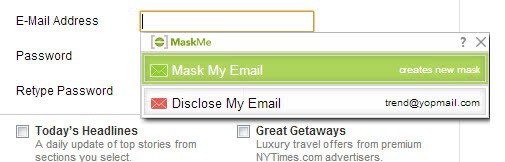

Comments are closed.