Piriform, maker of the popular temporary file cleaner CCleaner, started to integrate a new Health Check feature in the latest version of the client.
The release notes of CCleaner 5.62.7538 reveal that Health Check is the "next iteration" of the recently introduced Easy Clean feature of the client. The company plans to roll out the feature to all clients in the coming weeks.
Easy Clean’s main purpose was to make CCleaner easier to use for non-technical users. Easy Clean ran automatically for the most part and offered less functionality than the program’s full mode. The mode lacked customization options and focused on trackers and temporary files (called junk) only.
We concluded back then that it had nothing to offer for technical users but could be an option non-technical users.
CCleaner’s Health Check feature
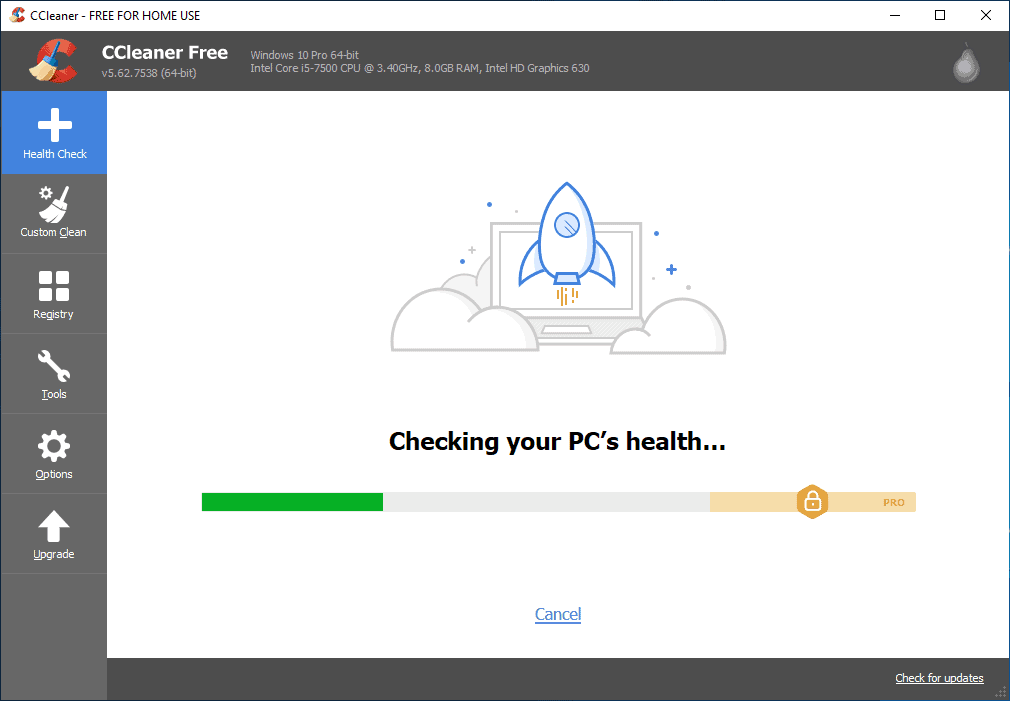
Health Check replaces Easy Clean in the CCleaner interface. The feature is available in all versions of the application but the free version is somewhat limited; that’s one of the differences between Health Check and Easy Clean.
CCleaner displays a number of intro pages on first run that claim that the feature may improve PC security and privacy, free up disk space, and boost performance. Some of these claims may sound like snake oil at first as they may remind of the promise of game boosters to improve PC performance.
Health Check scans analyze the PC in four different areas (two of which are limited to commercial versions):
- Privacy — checks for trackers, e.g. cookies.
- Space — checks for temporary files that can be removed to free up space.
- Speed — checks for startup items and suggests items that you may disable to speed up system start.
- Security — checks for application updates.
All Health Check does is combine several of the tools of CCleaner in a new Health Check component. Security seems to use the built-in software updater of the professional version to highlight programs for which updates are available.
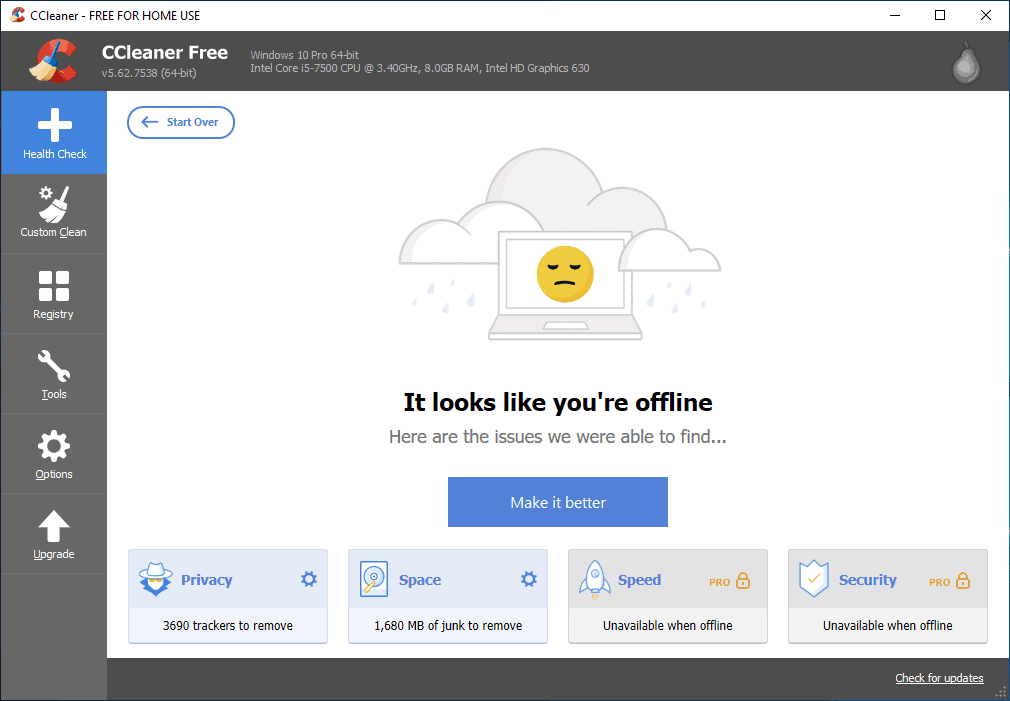
CCleaner displays a health status after the scan, e.g. "your PC feels under the weather". The status is only displayed if the program is allowed to connect to the Internet. Likewise, Speed and Security results are only available if the program is connected to the Internet; an "unavailable when offline" message is displayed otherwise.
Closing Words
CCleaner’s Health Check has not improved all that much for free users as it limits cleaning to trackers and junk files on the system. Pro users benefit from the added startup programs and program version checks. All of these options are also available under custom clean or tools, and experienced users may prefer these over running Health Check.
The new module may be useful to users who want results fasts and without having to dig deeper into program mechanics.
Now You: Would you run something like Health Check? (via Techdows)
Thank you for being a Ghacks reader. The post First look at CCleaner’s Health Check feature appeared first on gHacks Technology News.
Read the Full Article here: >Top 100 Network Security Tools
