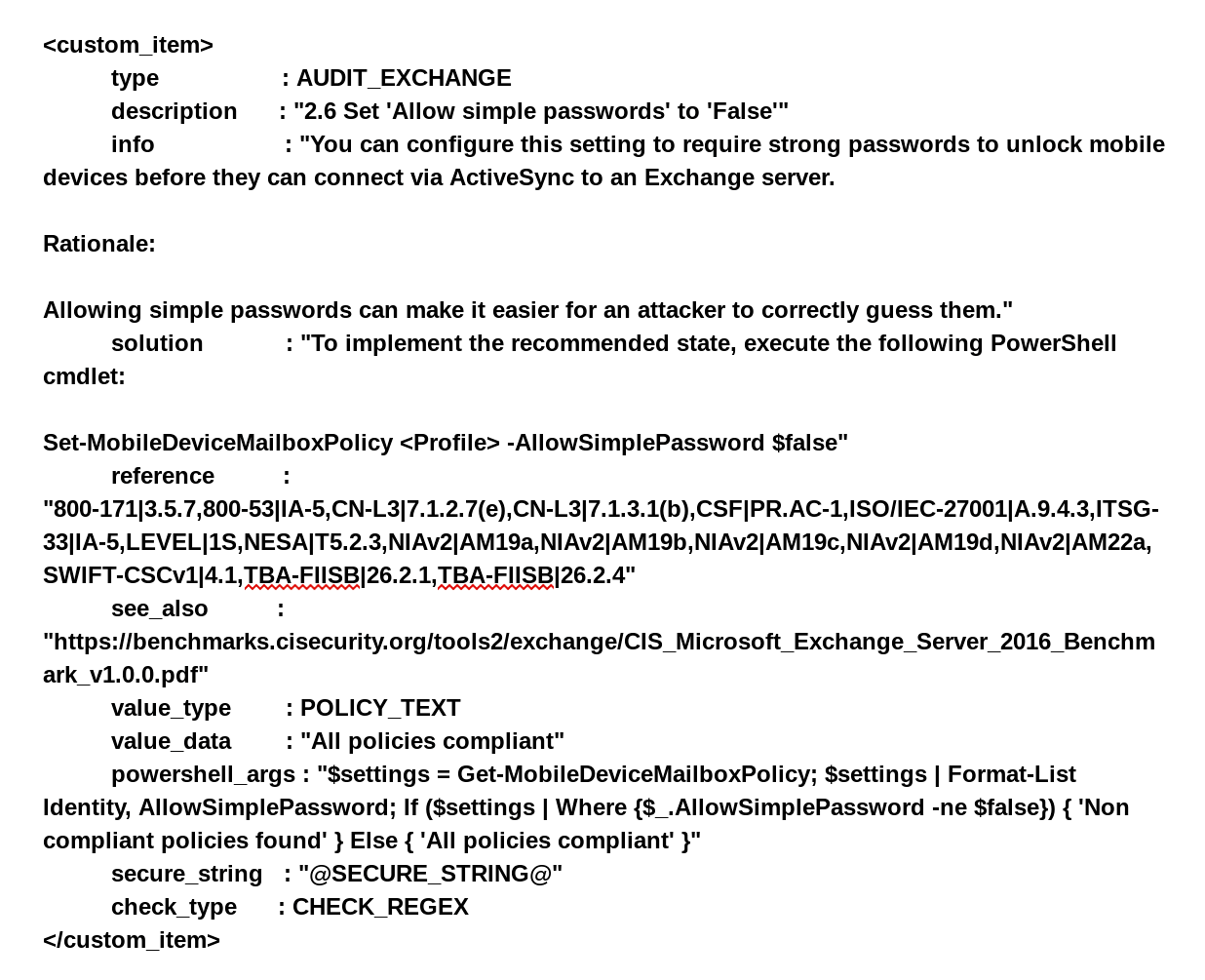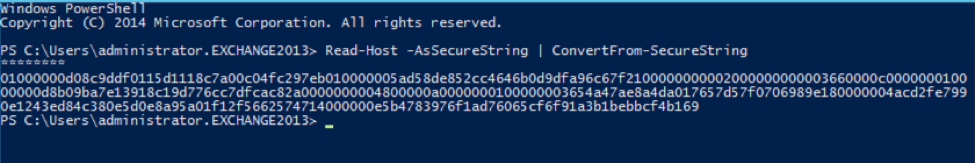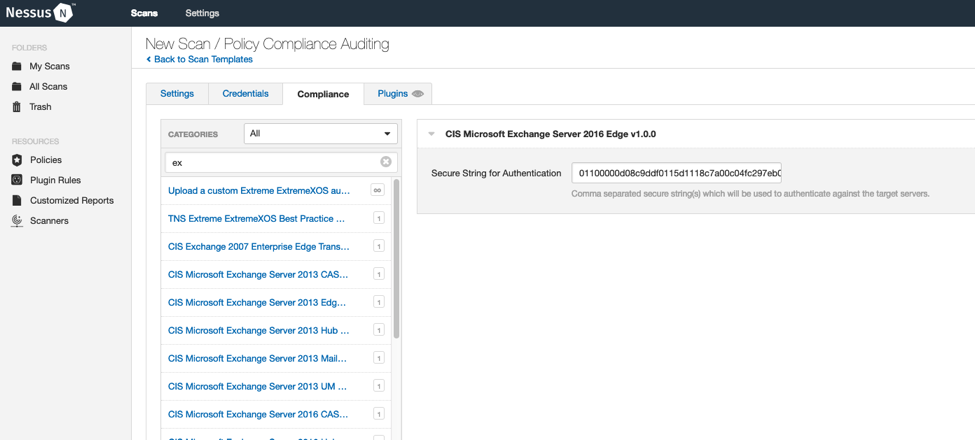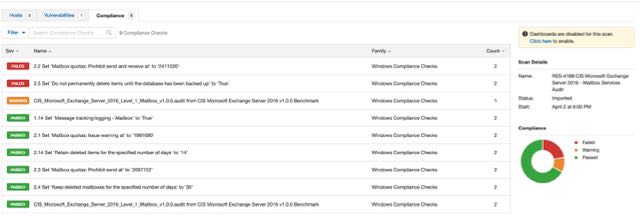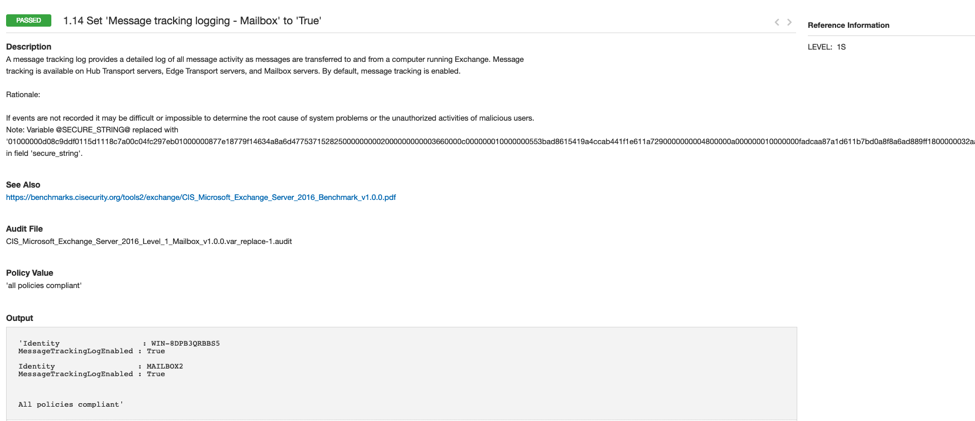Offensive Security, the leading provider of hands-on cybersecurity training and certification, announced OffSec Flex, a new program for enterprises designed to simplify the cybersecurity training process and allow organizations to invest more in cybersecurity skills development.
Organizations can now use OffSec Flex to purchase blocks of Offensive Security’s industry-leading practical, hands-on training, certification and virtual lab offerings, allowing them to proactively increase and enhance the level of cybersecurity talent available within their organizations.
With Offensive Security’s hands-on courses, labs and exams readily available, organizations are able to offer educational opportunities to new hires and non-security team members alike, improving their security posture and equipping their employees with the adversarial mindset necessary to protect modern enterprises from today’s threats.
“Cybersecurity training is not just for security professionals anymore,” said Kerry Ancheta, VP of Worldwide Sales, Offensive Security.
“Increasingly we see organizations recommend pentest training courses for their software development or application security teams in order to improve their understanding for how their systems and applications are attacked.
“With the OffSec Flex program, it will now be easier for organizations to access more training options, offering cyber skills growth opportunities to more employees to better defend IT systems from sophisticated attackers outside of their companies.”
Cybersecurity spending reached new heights in 2019. Gartner estimates that it will reach $124 billion by the end of the year1. Yet, while organizations are increasingly willing to spend on cybersecurity solutions, security incidents continue at an alarming rate.
Over 1.9 billion records were exposed during the first quarter of 2019, an increase of almost 30 percent2. Despite increasing their cyber spend, most organizations are unable to close the cybersecurity skills gap due to a lack of available training options.
With the launch of OffSec Flex, Offensive Security simplifies the allocation and use of training budgets, making it significantly easier for organizations to invest in cybersecurity skills.
Once an organization sets its training budget, it can pre-purchase a block of Offensive Security training from across its range of offerings. It is then able to utilize that training time as needed throughout the year while extending its budget through Flex Bonus Funds, contributed by Offensive Security.
Offensive Security not only provides some of the industry’s most sought-after training courses and certifications, including the Penetration Testing with Kali Linux (PWK) course and the Offensive Security Certified Professional (OSCP) along with the Advance Web Attacks and Exploitations (AWAE) course and the Offensive Security Web Expert (OSWE).
The company’s rigorous training programs force students to develop adversarial mindsets and persistent work habits, demanding that they think like attackers and try harder to earn the industry’s most sought-after certifications.