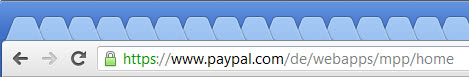Microsoft’s Imagine Cup rewards student innovators with thousands of dollars worth of prizes, the chance to network with other entrepreneurs and valuable experience. But to develop those skills into a viable business can require additional funding, and Microsoft’s Imagine Cup Grant winners, announced Tuesday, now have that.
Team Graphmasters of Germany walked away with $100,000 in cash, which the company will use to develop a navigation system using Windows Phone and Microsoft’s cloud technology, Windows Azure. Team Stethocloud placed second, walking away with a $50,000 prize for its mobile-hybrid stethoscope that can be used to detect childhood pneumonia via the cloud.
See the similarities? The company is funding startups that combine a client sensor, like a phone, with the combined knowledge of the cloud. In fact, every team that Microsoft funded combined a Windows Phone with Windows Azure.
According to a Microsoft representative, each team was judged based on four criteria:
- Project impact and viability (40%), including whether or not the solution would be technically and economically viable.
- Team quality and motivation (30%), concerning how the team is structured, and how capable it appears to be to overcome obstacles.
- Solution design (20%), or how novel the solutuion is.
- Defining the problem (10%), or how broad the problem that the team is solving actually is.
Imagine Cup Grants are a three-year, $3 million competitive grants program that provides opportunity for young people by helping them realize their vision of bringing their technology enabled projects to life, according to Microsoft. Grant recipients receive funding, access to resources and support to help them create a business or nonprofit organization. The Imagine Cup Grants are part of Microsoft YouthSpark, a global initiative that aims to create opportunities for 300 million youth in more than 100 countries during the next three years.
Graphmasters: Solving Traffic Problems, Collaboratively
According to Christian Brueggemann, who is involved in the technical development of the algorithms behind Team Graphmasters, the company began life as an academic project, natch, which competed in the Imagine Cup about four years ago.
The company’s first product – originally dubbed “Greenway” and now known as “Nunav,” uses a combination of cloud services and devices not to route drivers to their destination via the shortest, most optimized route, but to send them along a variety of paths to minimize total congestion. That, in turn, can cut the amount of time all drivers spend idling in traffic, reducing congestion and the corresponding increase in greenhouse gases from wasted gas. In a hypothetical example, one car can produce 2.5 tons of carbon dioxide per year – enough that a forest of 200 trees would be needed to consume it all. In total, the CO2 output from the world’s cars would require a forest the size of Australia.

Rival navigation systems, according to Brueggemann, are reactive: a driver’s GPS device encounters a traffic jam, reports it, is rerouted, possibly encounters another traffic jam, and the process repeats itself. What Nunav attempts to do, he said, was to proactively assign drivers to side streets, so that every driver wasn’t trying to fit through the same high-speed bottlenecks. (It’s worth noting that Graphmasters’ examples focused on cities, where a number of relatively equal alternative routes present themselves.)
“A reactive system routes drivers around traffic jams that already exist, and when the traffic jam exists, you already have the problem,” Bruggemann said.
All Nunav needs is about 1% of the cars on the road to communicate and respond to create a detailed traffic overview, and about 10% of the GPS infrastructure. “The strategy we’re making is to get our service into the navigation systems alrady in the market, because once we do that it will be very easy to get 10% of users,” Bruggemann said. That doesn’t necessarily mean only Windows Phones, but all GPS devices.
And what’s the business model? It’s a new one: Nunav charges for the accelerated route. Yes, it’s only $.10 or so, which Graphmasters promises will be made up for by reduced stress.
Stethocloud And Winsenga
The same strategy – the cloud plus a device – drove the introduction of Stethocloud, a nifty app developed by four students from Australia. The team created a digital stethoscope that could be plugged into the audio jack of a smartphone. The goal is to help diagnose and treat pneumonia.

After a user enters some basic information about the child, such as the date of birth, the app asks the parent or doctor to hold the stethoscope up to eight points on the child’s chest, “listening” and then uploading the sound file to the cloud. An algorithm then determines whether or notthe child has pneumonia, and advises a course of treatment.
That same approach was used to develop Winsenga, which combines a high-performance microphone placed within a Pinard horn, rural Africa’s answer to the stethoscope. Without access to ultrasound machines, doctors and nurses have to rely on their own ears to determine if a fetus is alive, and what problems there might be. The app listens to the heartbeat, diagnoses any problems and issues an alert if needed.

Team Vivid from Egypt and Team QuadSquad from Ukraine each won $50,000 to form companies that can access healthcare records from mobile devices, as well as help disabled individuals speak more effectively.
The message here is clear: Microsoft is looking for developers focused on using devices as a local sensor and tapping into the cloud for specialized intelligence and additional computing horsepower. Whether it’s Microsoft technology talking to Microsoft services, or something like Symbian talking to an Amazon Web Services hosted application running within Amazon’s cloud, the company sees the combination of local sensors and back-end intelligence as a powerful trend it wants to encourage.
Original news article at https://readwrite.com on December 05, 2012 at 06:30PM