Kaloom, an emerging leader in the automated data center networking software market, announced flowEye, an AI-driven real-time in-band network telemetry (INT) and analytics solution. flowEye enables data center managers to achieve higher performance and lower OPEX via more powerful monitoring, analytics and troubleshooting capabilities.
Traditional network telemetry and analytics solutions were not built for today’s virtual architectures. Packets now travel through virtual system infrastructure including controllers, routers, gateways, security and other elements that may each be housed on different hardware.
Existing methods such as traffic sampling are ill equipped to provide real-time visibility into the many types of data traversing the virtual landscape and the number of hops that data takes as it travels.
Kaloom’s flowEye traces actual packet routes as they travel through the data center, providing insights to where they’ve been and what impacts throughput among both virtual and physical elements.
Kaloom’s fully integrated flowEye enables customers to build “self-driving” data center networks and to build closed loop systems that encompass orchestration, analytics and self-healing remediation for better operation and lower OPEX costs.
The need for separate boxes for monitoring and packet brokering is removed, and CAPEX is reduced by at least 2-3x. Data centers can now automatically correct anomalies in traffic handling, fix network breaks, and more effectively scale up or down network resources, thereby improving overall management.
Kaloom’s INT collects and reports about network state using in-band network telemetry data (i.e., metadata) to a backend analytics engine for detailed analysis. INT is performed in the data plane without impacting the control plane. Packets contain header fields that are interpreted as “telemetry instructions” by network devices.
Specific, customized data can be collected from multiple packets in real time based on programmable criteria and sampling rates selected by customers. Kaloom’s INT methodology provides greater knowledge about the state of the network in real time versus traditional methodologies, in particular network troubleshooting and diagnostics.
Traditionally, telemetry has been performed using synthetic or statistical sampling and packet probing protocols such as ICMP echo that provide very little knowledge about the state of the network.
Programmable ASIC-based switches provide more granular insight regarding packets and data flow through the network in real time. Telemetry data can include but is not limited to, data path, queue occupancy, and latency experienced by packets.
Aggregating telemetry data generates detailed reports about network state, and critical telemetry reports on packet drop or queue alert events.
Kaloom’s INT enables advanced packet tracing capabilities in real time (“traceroute”) of the network route. The networking nodes along the path use the INT instructions to tell devices what state to collect and write that information into the packet as it transits the network.
Using this info provides better granularity in real time and facilitates root cause analysis, so network problems can be pinpointed before they occur, and corrective actions can be taken.
Competitive products often require the addition of equipment in the network to measure the traffic, but in doing so, add to total network cost, and total latency of packets over the network. As well, they do not provide a real-time view of data traffic as they employ synthetic, sampled or statistical data collection methods.
With Kaloom’s flowEye solution, data that is collected can be further analyzed by the analytics engine and presented in an advanced dashboard for spatial view of the full network hop-by-hop; geo view to view critical issues and where they are physically/geographically located; temporal view to drill down into specific issues in real time, with sub-second precision and metrics; and cards view to see details of SLAs and KPIs for parameters such as latency, jitter, loss, throughput, number of packets, number of flows, fragmentation, link level throughput, etc.
Kaloom’s analytics suite enables customers to visualize, find and fix infrastructure issues across multi-data center environments and correlate applications to specific network flows of actual traffic, not sampled or synthetic flows.
It monitors every packet and flow while visualizing the results with 100ms precision. The dashboard shows how point, segment, and transactional metrics are performed and displays results in less than 5 seconds.
“Our automated real-time monitoring, analytics and troubleshooting capabilities will change the way data centers are currently managed. Until now, customers have been using expensive additional equipment that adds to the cost and latency of monitoring the network state.
“Also, they have been doing so on sampled or synthetic traffic, not on the actual traffic, and not even close to real time. Kaloom has taken a unique approach and can now provide an industry-first, real-time visibility of the packets and flows for the actual traffic, thus guaranteeing optimum operational visibility for data centers,” said Suresh Krishnan, chief technology officer at Kaloom.
“In-band Network Telemetry, analytics and automation are well understood for their potential to improve data center operations and enhance application deliveries,” said Paul Parker-Johnson, chief analyst at ACG Research.
“Kaloom’s flowEye innovations significantly increase the granularity of insight that can be applied to pursuing those goals. And the fact that its functions are programmable into functioning data center resources means the outputs from its analytics are available faster than existing solutions, and at lower overall cost, since no additional equipment needs to be installed. Kaloom’s perspective on analytics and automation in the data center environment is both innovative and forward-looking.”







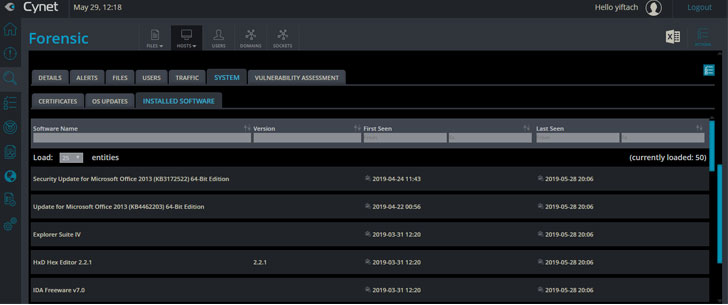
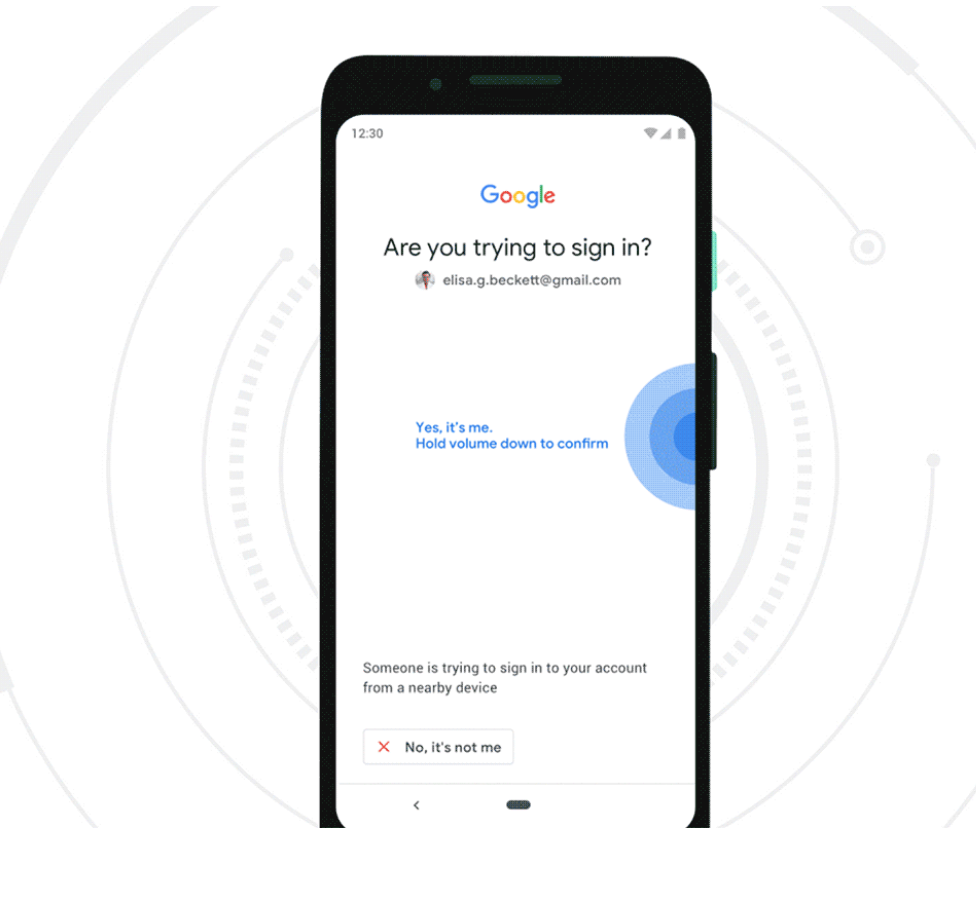

 Settings within the Facebook for Android app
Settings within the Facebook for Android app